Smart Scenes
Click on "Add Scene" on the main page or "+" at the top right-hand corner.
BAZZ Smart Home Application primarily supports three types of automation:
- Inter-device synchronization: for example, turning on the entrance lights when the door sensor is triggered.
- External environment factors and device synchronization: for example, turning on the kitchen lights to warm white at sunrise.
- Timed actions: for example, turning on the lights at 6 p.m. every day.


Select the type of scene.
- Scene:
Scene is a one-key control that triggers one action at a time. For example, one-key triggers "Dim light 1 to 50%". You can also configure a scene with an action triggered through automation. In this case, you must set up an automated scene first.

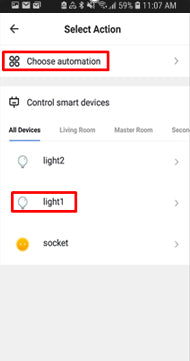

- Automation:
Automation lets you trigger actions based on multiple conditions. For example, at sunrise when the temperature is below 30 degrees, turn on the kitchen lights to red.






